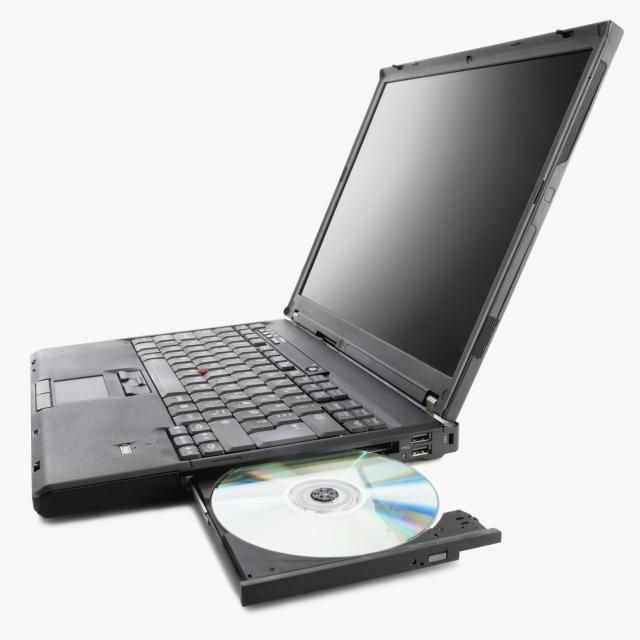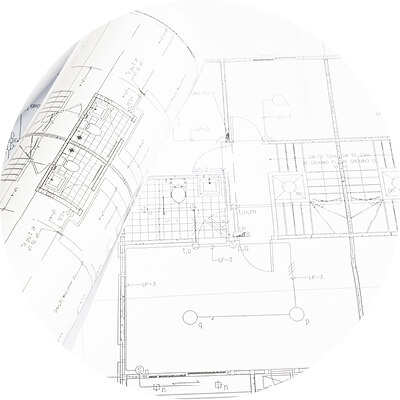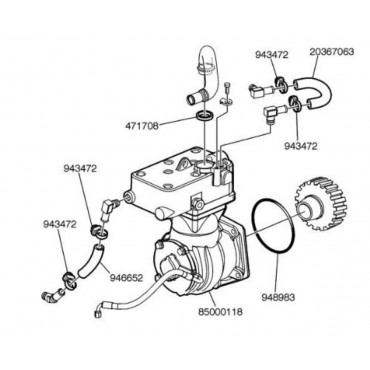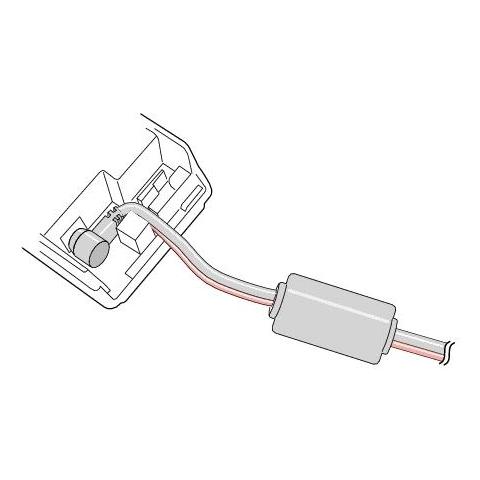Omron SYSMAC CJ1W-EIP21 manuals
Owner’s manuals and user’s guides for Software Omron SYSMAC CJ1W-EIP21.
We providing 1 pdf manuals Omron SYSMAC CJ1W-EIP21 for download free by document types: User Manual

Omron SYSMAC CJ1W-EIP21 User Manual (464 pages)
Brand: Omron | Category: Software | Size: 18.77 MB |

Table of contents
WARRANTY
15
Disclaimers
17
PRECAUTIONS
21
6-2 Concepts
26
SECTION 1
27
Recommended
30
SECTION 2
39
CS1W-EIP21
48
@@@@@@@@@@@@
48
SECTION 3
59
Password
73
Using FTP
88
Using SNMP
90
SECTION 4
93
Unit Status 2
101
SECTION 5
117
5-1 IP Addresses
118
5-1-5 CIDR
120
UDP port
122
TCP port
122
Local IP address
123
Method (Static)
130
Combined Method
131
IP router
132
Global address
132
(required)
132
SECTION 6
137
PLC status
143
PLC Error Flag
144
I/O memory
145
CPU Unit
145
Connection
145
Configurator
162
Connections
173
Structure Tree
175
■ Allocations
178
Drag & Drop
185
Ethernet
187
EtherNet/IP
191
Configuration
199
Parameters
200
Tag Data Link
210
Operating
210
SECTION 7
213
Flashing red
220
Not relevant
220
SECTION 8
223
Transport Layer
224
Internet Layer
224
Physical Layer
224
(@)SEND(90)
248
(@)RECV(98)
249
(@)CMND(490)
250
(See note 1.)
257
SECTION 9
259
Explicit message
260
PLC's
261
(See note.)
263
Transport ID
270
Program Example
273
Service Code
277
Attribute Value
277
Detailed status
280
Address L
282
Address H
282
SECTION 10
287
Multicast
290
Bandwidth Usage
303
Changing the
304
Settings
304
Coefficient
311
: I/O processing
313
: Data exchange
313
10-4-1 Overview
317
SECTION 11
327
FTP Server
327
11-1-1 Overview
328
11-3-1 Procedure
331
11-3-3 FTP Tab
332
FTP Status Flag
340
■ CSV Format
344
··· FTP started
347
··· Login name
347
File read
348
File written
348
FTP ended
348
SECTION 12
349
12-2-1 Procedure
351
Function
354
SECTION 13
357
13-1-1 Cleaning
358
SECTION 14
365
Data Links
378
WEB www.odva.org
385
Relay Error Flag
397
Appendix A
401
Appendix B
403
Appendix C
405
Appendix D
407
Terminology
408
Route Path
409
Port Segment
410
Logical Segment
411
Response Codes
413
Appendix E
417
Command code
418
1,998 bytes max
422
ERROR LOG READ
424
ERROR LOG CLEAR
425
Command Block
426
Response Block
426
IP ADDRESS WRITE
430
Precautions
431
Command
439
IP ADDRESS READ
441
Description
444
Appendix F
445
Saving EDS Files
446
Appendix G
449
Numerics
453
Revision History
461
 Omron CJ1W-DRM21 User's Manual,
274 pages
Omron CJ1W-DRM21 User's Manual,
274 pages
 Omron NT-series User's Manual,
131 pages
Omron NT-series User's Manual,
131 pages