Omron HBP-1300 User Manual
Browse online or download User Manual for Blood pressure units Omron HBP-1300. Omron HBP-1300 User's Manual
- Page / 38
- Table of contents
- TROUBLESHOOTING
- BOOKMARKS



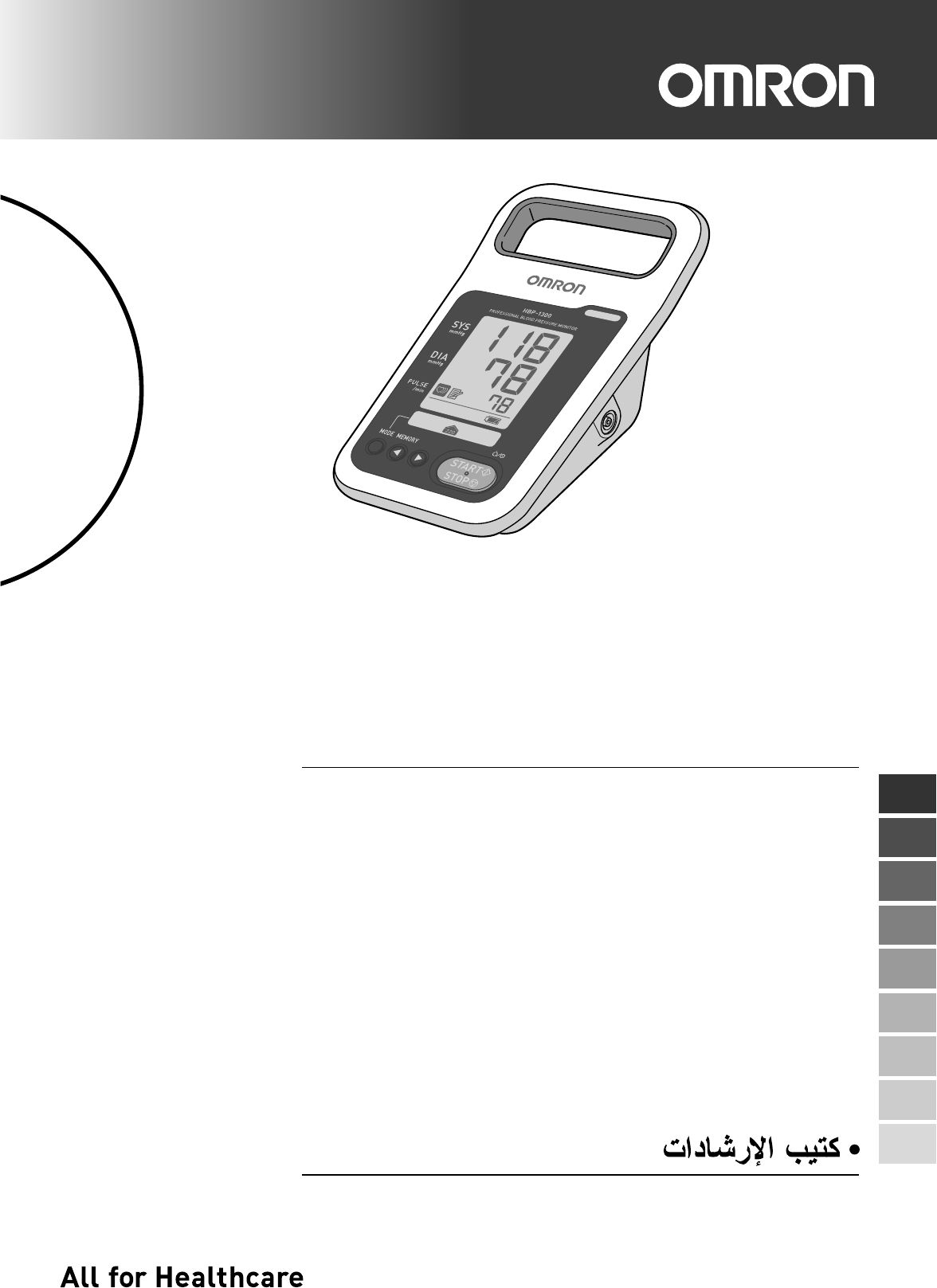
- HBP-1300 1
- Contents 2
- Introduction 3
- Warning 4
- Caution 4
- General Information 4
- Warning 10
- Before use / during use 11
- Cleaning 11
- Rechargeable battery 11
- Using the Unit 12
- Caution 13
- Features / Functions of Unit 14
- LCD Display 15
- Connecting the AC Adapter 17
- System Settings 18
- OSCILLATIONS IN CUFF PRESSURE 20
- 1 to 2 cm 22
- Stopping the Measurement 25
- Displaying Last Reading 25
- Maintenance 26
- Check before Use 27
- Troubleshooting 28
- Stethoscope 29
- List of Error Codes 30
- Disposal 31
- Specifications 32
- Environmental Conditions 33
- Manufacturer’s Declaration 35
Summary of Contents
Professional Blood Pressure MonitorHBP-1300• Instruction Manual• Mode d’emploi• Gebrauchsanweisung• Manuale di istruzioni• Manual de instrucciones• G
8Non-Invasive Blood Pressure (NIBP) measurement Warning CautionIf a cuff is used on a patient with an infection, treat the cuff as medical waste, or d
9ENNote:Setup• Read and understand the manual for each optional accessory. This manual does not contain cautionary information for optional accessory.
10Using the UnitComponents of the ProductBefore using the unit, make sure that no accessories are missing and that the unit and accessories are not da
11ENOptional Medical Accessories(within the scope of EC Medical Device Directive 93/42/EEC)* UK plug type AC ADAPTER-UK1600(9994843-9) CautionOnly OMR
12Features / Functions of UnitFront and back of unitMeaning of the Symbols1[START/STOP] button(Power ON/OFF)Power ON / Measure blood pressurePress whe
13ENLCD Display* Only when the battery is installed.1 SYS Displays systolic blood pressure.2 DIA Displays diastolic blood pressure.3 Pulse Displays th
14Installing the Battery Pack CautionDo not short the positive and negative terminals of the battery pack with a wire or other metal object. If batter
15ENBattery chargingBattery levelConnecting the AC AdapterAC powerVerify that the power outlet supplies the specified voltage and frequency (100 - 240
16System SettingsThe system settings are divided into two modes, “Menu Mode” and “Utility Mode”.Menu Mode“Menu Mode” allows you to configure the “Init
17ENUtility Mode“Utility Mode” allows you to configure the “Auto Power Off” and “Pressure Accuracy Confirmation” setting.1. Confirm that the device is
ContentsIntroductionIntended Use ...1Exe
18Non-Invasive Blood Pressure (NIBP) MeasurementNon-Invasive Pressure Measurement PrinciplesOscillometric methodThe beat in the pulsation generated by
19ENCuff Selection and ConnectionSelecting the cuff Caution• Do not use the cuff if it is damaged or has holes.• Use the appropriate cuff size to ensu
20Applying the Cuff to the Patient1. Wrap on a bare arm or over thin clothing.Wrap the cuff on a bare arm or over thin clothing. Thick clothing or a r
21EN CautionMake sure the cuff is wrapped in the correct arm position and is at the same height as the heart. A difference of 10 cm (4 inches) in heig
22Irregular pulse wave detection functionIf the pulse wave interval becomes irregular during measurement, the irregular pulse wave detection icon will
23ENStopping the MeasurementTo stop measurement while measurement is in progress, press [START/STOP] button.Displaying Last ReadingThe previous measur
24MaintenanceMaintenance Inspection and Safety ManagementThe HBP-1300 must be maintained to ensure functionality and to secure the safety of patients
25ENCheck before UseBefore conducting safety checks, be sure to implement the items in the “Cleaning of the Device” and “Accessory Care” sections. (pa
26TroubleshootingThe power does not turn onCause SolutionIf the unit is being powered by the battery, the battery is not installed or the charge is de
27ENAbnormal measurement valueCause / solutionThe causes below are possible. Check the patient by palpation and then repeat measurement.• Body movemen
1ENIntroductionIntended UseMedical PurposeThe device is a digital monitor intended for use in measuring blood pressure and pulse rate in adult and ped
28List of Error CodesThe alarm lamp flashes when a medium-priority alarm occurs, and lights steadily when a low-priority alarm occurs.To clear an alar
29ENOther problemsDisposalDescriptionAs there is a risk of environmental pollution, follow your applicable national and local legal regulations regard
30SpecificationsFactory Default SettingsFactory default settings and backup are as shown below.Backup: Setting is retained even if the power is interr
31ENEnvironmental ConditionsNon-Invasive Blood Pressure (NIBP)* Comparison with auscultation method performed by a trained professional.DIA determined
32Important information regarding Electro Magnetic Compatibility (EMC)With the increased number of electronic devices such as PC’s and mobile (cellula
33ENManufacturer’s DeclarationThe HBP-1300 is intended for use in the electromagnetic environment specified below. The customer or the user of the HBP
34Immunity testIEC60601-1-2 test levelCompliance levelElectromagnetic environment - guidanceConducted RFIEC 61000-4-6Radiated RFIEC 61000-4-33 Vrms150
35ENRecommended Separation Distances:Recommended separation distance between portable and mobile RF communications equipment and the HBP-1300The HBP-1
Made in ChinaManufacturer OMRON HEALTHCARE Co., Ltd.53, Kunotsubo, Terado-cho, Muko, Kyoto, 617-0002 JAPANEU-representative OMRON HEALTHCARE EUROPE B.
2Notes on SafetyThe warning signs and symbol examples indicated below are intended to ensure safe use of the product and prevent damage and injury to
3ENWarnings and CautionsUsage warnings and cautionsSetup Warning CautionDo not use the cuff or AC adapter to lift the unit, it can also cause the unit
4Before use / during use WarningThe unit complies with the EMC standard (IEC60601-1-2). As such, it can be used simultaneously with multiple medical i
5EN CautionBefore using the unit, verify that none of the following apply to the patient:- Poor peripheral circulation, noticeably low blood pressure,
6Cleaning Warning CautionMaintenance and inspection WarningWhen cleaning the unit, turn off the power and disconnect the AC adapter from the unit.Afte
7ENWarnings and cautions for safe measurementRechargeable battery Warning CautionIf battery fluid comes in contact with the eye, immediately flush wit
More documents for Blood pressure units Omron HBP-1300

 (40 pages)
(40 pages) (24 pages)
(24 pages)







Comments to this Manuals